Your cart is currently empty!

TP-Link N300 Wireless Extender Review – Boost Your Wi-Fi Speed Up to 300Mbps
ðŸŒðŸ’¨ Boost your Wi-Fi coverage with the TP-Link N300 Wireless Extender! 📡 This powerful Wi-Fi router (TL-WR841N) features dual 5dBi high-power antennas, ensuring strong and stable connections throughout your home. ðŸ¡âœ¨ Whether you’re streaming, gaming, or working from home, enjoy speeds of up to 300Mbps! 🚀 Plus, it supports Access Point and WISP modes for ultimate flexibility. Don’t let dead zones hold you back—upgrade your connectivity today! 🔗💪
Description
If you’re struggling with Wi-Fi dead zones in your home or office, the TP-Link N300 Wireless Extender, also known as the TL-WR841N, could be the solution you’ve been looking for. With its powerful antennas and versatile functionality, this device promises to enhance your wireless experience significantly. Let’s dive into the details of this product and see if it lives up to the hype!
Table of Contents
Key Features at a Glance
- Up to 300Mbps wireless speed 📶
- 2 x 5dBi High Power Antennas for extended coverage
- Supports Access Point mode and WISP functionality
- Easy setup and management through TP-Link Tether app
- Multiple operating modes for various networking needs
Unboxing & First Impressions
Upon opening the packaging, you’ll find the TP-Link N300 Wireless Extender neatly presented, along with a quick installation guide, power adapter, and Ethernet cable. The initial impression is positive; the materials feel sturdy, and the setup guide is straightforward, making it easy for even novice users to get started. 🌟
Design and Build Quality
The TL-WR841N features a compact and sleek white design that can blend seamlessly into most home or office environments. The device is lightweight but feels robust, with well-placed LED indicators that provide real-time status updates on connectivity and power. The two high-power 5dBi antennas are adjustable, allowing you to direct the Wi-Fi signal where it’s needed most. ðŸ
Performance and Usability
In terms of performance, the TP-Link N300 delivers a solid wireless speed of up to 300Mbps, which is adequate for streaming HD videos, gaming, and browsing. The range is impressive, effectively covering larger spaces and eliminating dead zones. The device also supports multiple operating modes, allowing it to function as a router, access point, or WISP client, adding to its versatility. The user-friendly interface makes it easy to manage settings and monitor performance. ðŸ‘
Feature Breakdown
Let’s take a closer look at some key features:
- Access Point Mode: Convert your wired connection into a wireless network.
- WISP Support: Connect to an existing wireless network for internet access.
- Enhanced Security: WPA/WPA2 encryption to keep your network secure.
- Easy Setup: The TP-Link Tether app allows for quick configuration and management.
Detailed Specifications
| Specification | Details |
|---|---|
| Model | TL-WR841N |
| Wireless Speed | Up to 300Mbps |
| Antennas | 2 x 5dBi High Power Antennas |
| Modes | Router, Access Point, WISP |
| Security | WPA/WPA2 encryption |
| Dimensions | 6.3 x 4.6 x 1.3 inches |
| Weight | 0.66 lbs |
| Warranty | 2 years |
Pros and Cons
Pros
- Great coverage and speed for the price 💰
- Flexible operating modes
- User-friendly setup
- Reliable performance for streaming and gaming
Cons
- Limited to 300Mbps, which may not suffice for ultra-fast internet plans
- Basic design may not appeal to everyone
Comparison with Competitors
When comparing the TP-Link N300 with competitors like the Netgear WNR2020 and D-Link DIR-615, the TL-WR841N stands out with its dual antennas and versatile modes. While the Netgear offers a slightly higher speed, the TP-Link’s range and flexibility often make it a more attractive option for everyday users. ðŸŒ
Target Audience
This product is ideal for budget-conscious consumers who need a reliable Wi-Fi solution to cover larger areas. Home users, students, and small office setups will find the TP-Link N300 particularly beneficial for enhancing their internet experience without breaking the bank. ðŸ¢
Value Proposition
The TP-Link N300 Wireless Extender offers excellent value for those seeking a cost-effective way to enhance their wireless network. With versatile features, solid performance, and easy setup, it caters to a wide range of users, making it a smart investment for those looking to improve their internet connectivity. 📈
Final Verdict
In conclusion, the TP-Link N300 Wireless Extender (TL-WR841N) is a versatile and reliable option for users looking to boost their Wi-Fi coverage. Its performance, ease of use, and flexible features make it a great choice for anyone needing to eliminate dead zones and improve connectivity at home or in a small office. If you’re in the market for an affordable solution to your Wi-Fi woes, this device is certainly worth considering! 🌟
FAQs
Q: Is the TP-Link N300 compatible with all internet service providers?
A: Yes, the TP-Link N300 is compatible with most ISPs as long as you have a compatible modem or router.
Q: Can I use this device as a standalone router?
A: Absolutely! The TP-Link N300 can function as a standalone router or an extender, depending on your needs.
Q: What is the maximum range of the TP-Link N300?
A: The range can vary based on environmental factors, but it typically covers 1,500 square feet effectively.
Q: Is it easy to set up?
A: Yes, the setup process is user-friendly and can be completed in just a few minutes, especially with the TP-Link Tether app.
Q: Does it support IPv6?
A: Yes, the TP-Link N300 supports IPv6, ensuring compatibility with the latest internet standards.
In summary, the TP-Link N300 Wireless Extender is an outstanding choice for those looking to expand their network coverage without spending a fortune. With solid performance, ease of use, and versatile features, this device is designed to meet your connectivity needs effectively. If you’re tired of weak signals and dead zones, consider giving this product a try; it might just be the perfect fit for your internet needs! 🌈
Related products
-
10 Pack Single Mode 9/125um SC/UPC Male to LC/UPC Female Hybrid Optical Fiber Adapter Connector, Optical Equipment Tool for Optical Power Meter,Digital Communication
₹4,885.00 -
10Gtek Juniper QFX-SFP-10GE-DAC-1M Review: 10Gb/s SFP+ DAC Copper Cable, Passive, 1m
₹2,583.00 -
3M LC to SC Fiber Optic Patch Cable Multimode OM3 Duplex 50/125µm Optical Patch Cord 1G/10G/40G Fiber Optic Cable LC-SC 3 Meter (9.8ft)
₹549.00 -
4G LTE Wireless Dongle | Portable Wi-Fi Hotspot with All Jio SIM Support | Up to 150Mbps Speed | 2100mAh Rechargeable Battery | Connects 10 Devices | Plug & Play Mobile Router for Travel & Home
₹2,399.00 -
4G LTE Wireless Dongle Review: Fast Portable Wi-Fi for Travel & Home
₹2,399.00


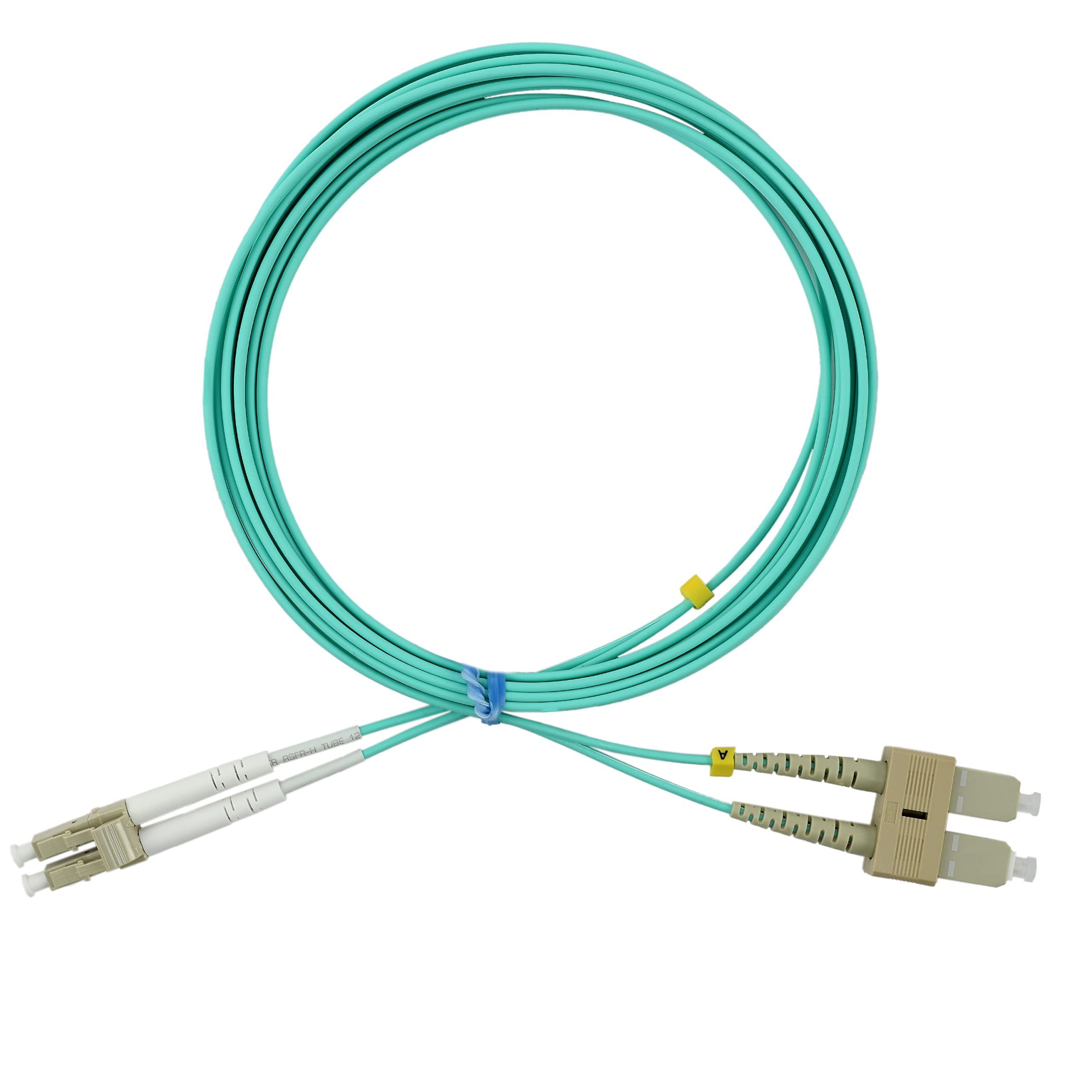

Reviews
There are no reviews yet.