Description
Are you a photography enthusiast looking for a fun and convenient way to print your memories on the go? The Fujifilm Instax Mini Link 2 Printer in Clay White might just be the perfect solution for you! This compact and stylish printer allows you to easily print photos from your smartphone in an instant, bringing your digital images to life in a tangible form. Let’s dive into the key features and details of this innovative printer to see if it’s the right fit for your needs.
Table of Contents
- Key Features at a Glance
- Unboxing & First Impressions
- Design and Build Quality
- Performance and Usability
- Feature Breakdown
- Detailed Specifications
- Pros and Cons
- Comparison with Competitors
- Target Audience
- Value Proposition
- Final Verdict
- FAQs
Key Features at a Glance
📸 Instant photo printing from your smartphone
📱 Bluetooth connectivity
🎨 Fun editing features and filters
🔋 Rechargeable battery
📏 Compact and portable design
Unboxing & First Impressions
The Fujifilm Instax Mini Link 2 Printer comes neatly packaged in a sleek box, with all the necessary accessories included. Upon unboxing, you’ll be greeted with the printer itself, a charging cable, and a user manual. The printer feels sturdy and well-built, with a modern design that is sure to appeal to the fashion-conscious photographer.
Design and Build Quality
The Clay White color of the Instax Mini Link 2 adds a touch of elegance to the device, making it a stylish accessory to carry around. The build quality is excellent, with a smooth finish and durable construction that ensures longevity. The compact size of the printer makes it easy to slip into your bag or pocket, perfect for printing photos on the go.
Performance and Usability
Connecting your smartphone to the Instax Mini Link 2 is a breeze, thanks to the seamless Bluetooth connectivity. The accompanying mobile app allows you to edit your photos, add filters, and even create collages before printing. The printing process itself is quick and efficient, delivering high-quality, vibrant prints in a matter of seconds.
Feature Breakdown
Editing Options:
With the Instax Mini Link 2, you can customize your photos with a variety of editing options, including filters, frames, and text. The app also offers features like split printing and collage creation, allowing you to get creative with your prints.
Remote Shooting:
Use the printer as a remote control for your smartphone camera, allowing you to capture the perfect selfie or group shot with ease.
Print Modes:
Choose from standard, video print, or collage modes to suit your printing needs and preferences.
Detailed Specifications
| Color: | Clay White |
| Connectivity: | Bluetooth |
| Battery: | Rechargeable |
| Print Size: | 2.4 x 1.8 inches |
| Dimensions: | 4.8 x 3.2 x 1.2 inches |
Pros and Cons
Pros:
- Compact and portable design
- Easy Bluetooth connectivity
- Fun editing features
- Quick printing process
Cons:
- Print size may be small for some users
- App interface could be more intuitive
Comparison with Competitors
The Fujifilm Instax Mini Link 2 Printer stands out from its competitors with its sleek design, user-friendly app, and quick printing capabilities. While other portable printers may offer similar features, the Instax Mini Link 2 excels in terms of overall performance and convenience.
Target Audience
The Instax Mini Link 2 Printer is perfect for photography enthusiasts who want to bring their digital images to life in a tangible form. Whether you’re a seasoned photographer looking for a portable printing solution or a casual user who enjoys capturing and sharing memories, this printer is sure to impress.
Value Proposition
With its compact design, easy connectivity, and fun editing features, the Fujifilm Instax Mini Link 2 Printer offers great value for those looking to print photos on the go. The high-quality prints and convenient mobile app make it a worthwhile investment for anyone who values instant gratification and creativity in their photography.
Final Verdict
Overall, the Fujifilm Instax Mini Link 2 Printer in Clay White is a fantastic choice for anyone in need of a portable and stylish photo printer. Its blend of modern design, user-friendly features, and high-quality prints make it a must-have accessory for photography enthusiasts of all levels. If you’re looking for a fun and convenient way to preserve your memories, look no further than the Instax Mini Link 2!
FAQs
Q: Is the Instax Mini Link 2 Printer compatible with all smartphones?
A: The printer is compatible with both iOS and Android devices that support Bluetooth connectivity.
Q: How long does the battery of the printer last on a single charge?
A: The rechargeable battery can last for up to 100 prints on a full charge.
Q: Can I use the printer without the mobile app?
A: While the mobile app enhances the printing experience, you can still use the printer without it by connecting via Bluetooth.
Q: Are the prints water-resistant?
A: The prints are not water-resistant, so it’s best to handle them with care to prevent damage.
Q: Can I print photos from social media platforms using the Instax Mini Link 2?
A: Yes, you can easily select and print photos from your social media accounts through the mobile app.
Are you ready to take your photography to the next level with the Fujifilm Instax Mini Link 2 Printer? Whether you’re a seasoned pro or a casual shutterbug, this printer offers a fun and convenient way to bring your digital images to life. Don’t miss out on the opportunity to create tangible memories with this innovative device!








































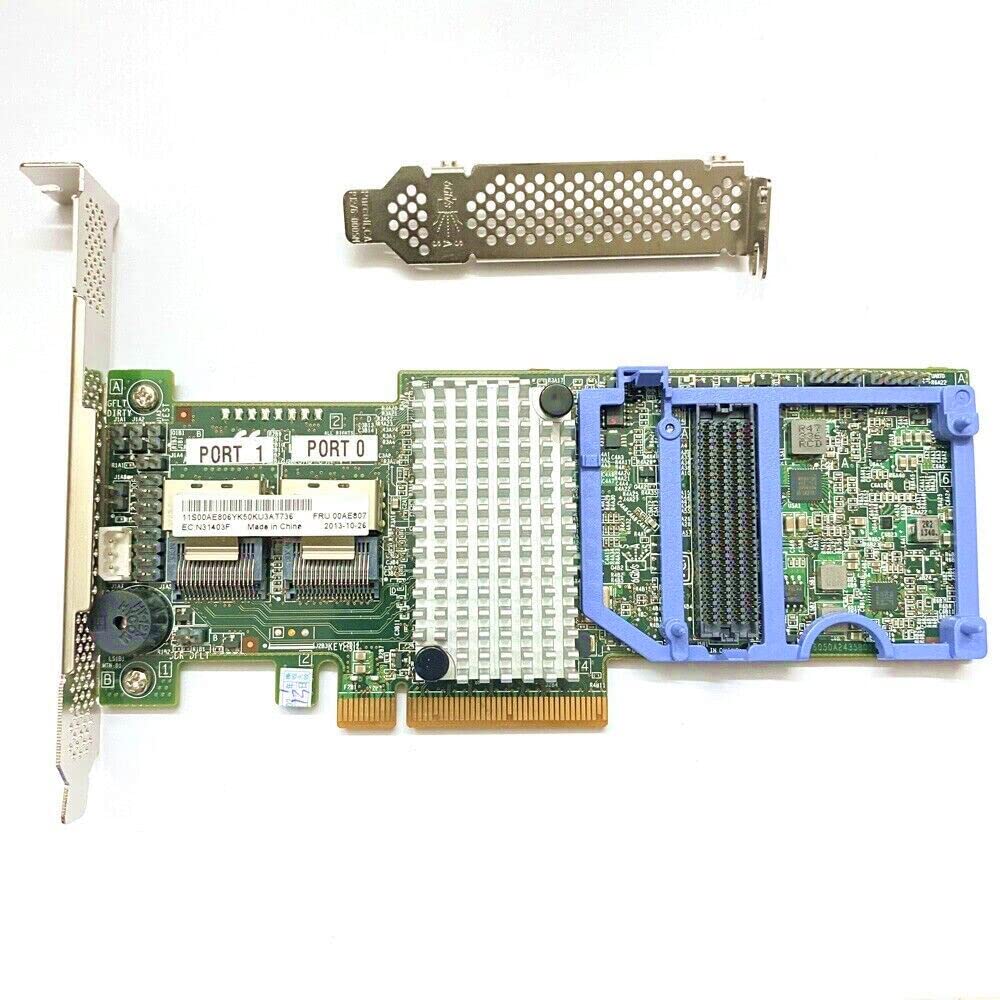














Reviews
There are no reviews yet.