Your cart is currently empty!

Eco Tank L8050 Review with Free Photo Print Paper Bundle Benefits
🌟 Transform your printing experience with the **Eco Tank L8050**! This all-in-one printer not only offers stunning photo-quality prints but also comes with a **FREE Photo Print Paper Bundle**! 🖼️✨ Say goodbye to traditional ink cartridges and hello to hassle-free, cost-effective printing with its innovative tank system. Perfect for photographers and hobbyists alike, it ensures vibrant and long-lasting prints. 🎉 Don’t miss out on this amazing deal to elevate your creativity – grab the Eco Tank L8
Description
The Eco Tank L8050 is a versatile all-in-one printer that stands out for its innovative ink tank system and impressive photo printing capabilities. With the added bonus of a photo print paper bundle, this printer is designed for both home and small office use, making it an attractive option for anyone looking to elevate their printing experience.
Key Features at a Glance | Unboxing & First Impressions | Design and Build Quality | Performance and Usability | Feature Breakdown | Detailed Specifications | Pros and Cons | Comparison with Competitors | Target Audience | Value Proposition | Final Verdict | FAQs
Key Features at a Glance
- High-capacity ink tanks for cost-effective printing 💰
- Versatile media handling, including photo paper and various sizes
- Fast print speeds of up to 15 pages per minute (black) 🖨️
- Wireless connectivity options for convenient printing
- Compact design suitable for small spaces
Unboxing & First Impressions
The Eco Tank L8050 arrives in a well-packaged box, ensuring that all components are safe during transit. Inside, you’ll find the printer itself, power cables, user manual, and a generous supply of ink bottles. The inclusion of a photo print paper bundle is a delightful surprise, making it clear that Epson is prioritizing users who appreciate high-quality photo printing. The printer has an initial weight that might catch you off-guard, but it feels robust and well-constructed.
Design and Build Quality
The design of the Eco Tank L8050 is sleek and modern, with a matte finish that minimizes fingerprints. Its compact size means it can fit comfortably on a desk without taking up too much space. The control panel is intuitive, featuring a small LCD screen and clearly labeled buttons, which makes operating the printer straightforward, even for those who aren’t tech-savvy. Overall, the build quality feels solid and reliable, promising longevity for daily use.
Performance and Usability
Performance-wise, the Eco Tank L8050 truly shines. The setup process is quick and user-friendly, thanks to the clear instructions provided. Once up and running, the printer delivers stunning photo prints with vibrant colors and sharp details, making it a great choice for photographers and creative professionals. The speed of printing is also commendable, with documents being produced rapidly without sacrificing quality. Wireless connectivity allows for easy printing from smartphones and tablets, which adds to its usability.
Feature Breakdown
- Ink System: EcoTank technology with refillable tanks for reduced ink costs.
- Print Quality: Resolution of up to 4800 x 1200 dpi for exceptional photo quality.
- Connectivity: USB, Wi-Fi, and Ethernet options for flexible printing solutions.
- Media Handling: Can handle various paper sizes, including A4, A5, and photo paper.
- Mobile Printing: Compatible with Epson iPrint for effortless mobile printing.
Detailed Specifications
| Feature | Specification |
|---|---|
| Printer Type | Ink Tank All-in-One |
| Print Speed (Black) | 15 pages per minute |
| Print Speed (Color) | 10 pages per minute |
| Print Resolution | 4800 x 1200 dpi |
| Connectivity | USB, Wi-Fi, Ethernet |
| Dimensions | 375 x 347 x 145 mm |
| Weight | 4.5 kg |
Pros and Cons
Pros
- Exceptional photo printing quality 📸
- Low running costs due to refillable ink tanks
- Compact and stylish design
- Easy setup and user-friendly interface
- Versatile media handling capabilities
Cons
- Initial cost may be higher than traditional printers
- Some users may find the weight cumbersome
- Limited advanced features compared to higher-end models
Comparison with Competitors
When compared to competitors like Canon and HP, the Eco Tank L8050 holds its ground firmly, particularly in the area of cost-per-print thanks to its innovative tank system. While some competitors may offer comparable print quality, the ongoing costs of cartridges can quickly add up, making the Eco Tank a more economical choice in the long run. Additionally, the L8050’s photo printing capabilities are often highlighted as superior, appealing to creative users.
Target Audience
The Eco Tank L8050 is ideally suited for a range of users including photographers, artists, and small business owners who require high-quality prints without breaking the bank on ink. It is also a great option for families who frequently print photos and documents, offering a balance of performance and cost-effectiveness.
Value Proposition
With its high-capacity ink tanks, exceptional print quality, and included photo print paper, the Eco Tank L8050 presents a compelling value proposition. The long-term savings on ink costs combined with the convenience of wireless printing make it a smart investment for anyone serious about their printing needs.
Final Verdict
The Eco Tank L8050 is a standout choice for anyone looking for a reliable, high-quality printer that won’t lead to costly ink expenses down the line. Its blend of performance, usability, and beautiful photo output makes it a must-consider for both personal and professional use. If you prioritize quality and efficiency in your printing tasks, the Eco Tank L8050 deserves a spot on your shortlist.
FAQs
Q: What type of ink does the Eco Tank L8050 use?
A: The Eco Tank L8050 uses Epson’s refillable ink tanks, specifically designed for high-volume printing.
Q: Can I print from my smartphone?
A: Yes, you can print wirelessly from your smartphone using the Epson iPrint app.
Q: How often do I need to refill the ink?
A: It depends on your printing volume; however, the Eco Tank system is designed for high efficiency, significantly reducing the frequency of refills.
Q: Is the printer compatible with Mac and Windows?
A: Yes, the Eco Tank L8050 is compatible with both Mac and Windows operating systems.
Q: What sizes of paper can the Eco Tank L8050 handle?
A: It can handle various sizes, including A4, A5, and several types of photo paper.
In conclusion, the Eco Tank L8050 is more than just a printer; it’s a tool that empowers you to produce high-quality prints without the stress of constant ink replacements. Whether you’re printing stunning photographs or important documents, this printer is designed to meet your needs efficiently. If you’re in the market for a reliable, cost-effective printing solution, the Eco Tank L8050 is certainly worth considering! 🌟
Related products
-
Aanha Mini Printer Review – Wireless Thermal Printer for Photos and Labels
₹850.00 -
Brother DCP-B7535DW Review: Fast Duplex Laser Printer for Office Needs
-
Brother DCP-L2541DW Multifunction Laser Printer Review: Fast and Efficient
-
Brother DCP-L3560CDW Multifunction Color Laser Printer Review and Guide
-
Brother DCP-L5510DN Review: Fast, Versatile Laser Printer for Your Office
₹38,499.00



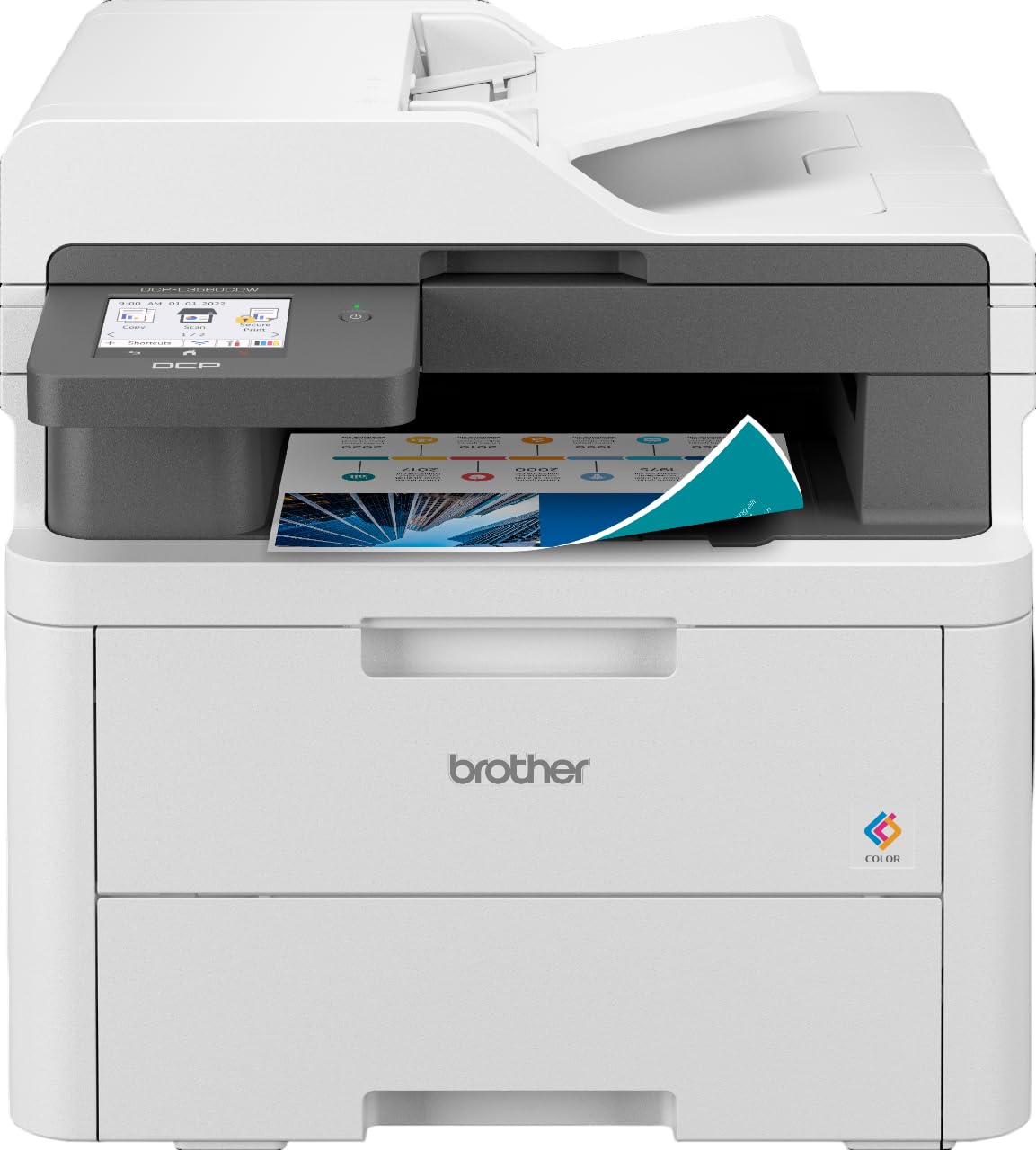

Reviews
There are no reviews yet.